Pika Labs: Revolutionizing Video Content Creation

In the rapidly evolving landscape of digital content creation, Pika Labs has emerged as a transformative force, democratizing video production through its innovative AI-powered platform. Designed to cater to both novices and seasoned content creators, Pika Labs simplifies the complex process of video generation, enabling users to produce high-quality animated content with minimal technical expertise. Operating primarily through Discord, a widely-used chat application, Pika Labs fosters a community-driven environment where users can collaborate and share creative insights.
One of the standout features of Pika Labs is its ability to generate videos from written descriptions or static images, making it an invaluable tool for marketers, educators, and social media influencers. The platform's intuitive interface and extensive range of templates allow users to create visually stunning videos effortlessly. Despite its user-friendly design, Pika Labs offers a suite of advanced customization options, including parameter settings and dynamic camera features, which add depth and engagement to the videos.
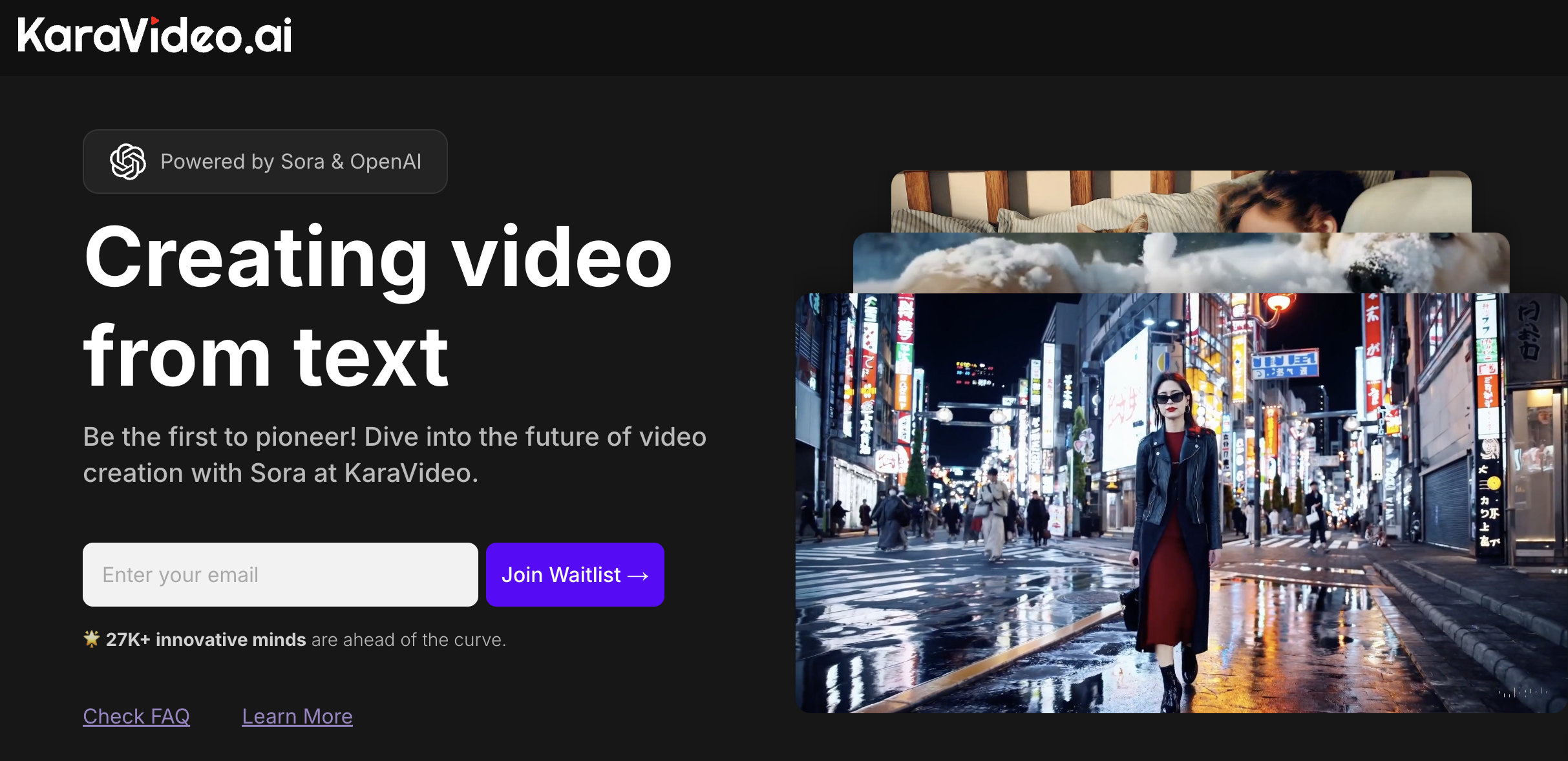
Be the first to pioneer! Dive into the future of video creation with Sora at KaraVideo. Join waitlist →
However, the platform is not without its limitations. Currently, videos are generated at a resolution of 1024 x 576 pixels, which may not meet the demands of certain professional applications. Free users also face restrictions, such as watermarked videos limited to four seconds in length. Nevertheless, these limitations can be overcome by opting for the paid versions, which unlock extended video lengths, higher customization, and watermark removal, essential for commercial use.
Overview of Pika Labs Video Editor
User-Friendly Interface
Pika Labs Video Editor is designed with a user-friendly interface that caters to creators of all skill levels. The platform's intuitive layout ensures that users can easily navigate through its features, making it accessible even to beginners. The interface is structured to facilitate a seamless video creation process, allowing users to focus on their creative vision without being bogged down by technical complexities. This ease of use is a significant advantage for those who may not have extensive experience in video editing but wish to produce professional-quality content. The platform's design philosophy emphasizes simplicity and efficiency, enabling users to quickly learn and utilize its tools (Pika Labs Review).
Advanced AI Features
Pika Labs leverages advanced artificial intelligence to enhance the video editing experience. One of its standout features is the AI-driven automation of tasks such as scene segmentation and object tracking. These capabilities allow users to save time and effort by automating repetitive tasks, thereby enabling them to concentrate on the creative aspects of their projects. The AI algorithms employed by Pika Labs are designed to improve the accuracy and efficiency of video editing, making it possible to achieve complex effects with minimal manual input. This integration of AI not only streamlines the editing process but also opens up new possibilities for creativity and innovation in video production (Pika Labs AI Text-to-Video).
Rich Asset Library
A key component of Pika Labs Video Editor is its extensive library of assets, which includes pre-designed templates, visual effects, and royalty-free media. This library provides users with a wide range of resources to enhance their videos and captivate their audience. The availability of high-quality assets simplifies the process of creating visually appealing content, as users can easily incorporate these elements into their projects. The asset library is continually updated to ensure that users have access to the latest trends and styles in video production. This feature is particularly beneficial for marketers, educators, and social media influencers who need to produce engaging content quickly and efficiently (Pika Labs Review).
Real-Time Collaboration
Pika Labs offers robust real-time collaboration features that allow teams to work together seamlessly, regardless of their physical location. This functionality is crucial for projects that require input from multiple stakeholders, as it enables team members to share ideas, provide feedback, and make edits in real-time. The platform supports collaborative workflows by allowing users to access and edit projects simultaneously, thereby enhancing productivity and ensuring that everyone is on the same page. This feature is particularly advantageous for remote teams or organizations with distributed workforces, as it facilitates effective communication and coordination throughout the video production process (Pika Labs Review).
Flexible Subscription Plans
Pika Labs offers flexible subscription plans tailored to meet the needs of individual users and teams. These plans provide access to the platform's full range of features, allowing users to choose the option that best suits their requirements and budget. The availability of a free trial period enables potential users to explore the platform and its capabilities before committing to a subscription. This approach ensures that users can make informed decisions about whether Pika Labs is the right tool for their video production needs. The pricing structure is designed to be competitive and accessible, making it an attractive option for creators looking to enhance their video editing capabilities (Pika Labs Pricing).
Image to Video and Text to Video Features
Pika Labs includes innovative features such as Image to Video and Text to Video, which leverage AI to transform static images and text prompts into dynamic video content. The Image to Video feature allows users to create engaging videos by animating still images and customizing camera movements. This tool is particularly useful for marketers and social media influencers who want to create eye-catching content without extensive video editing skills. The Text to Video feature enables users to generate videos from simple text descriptions, democratizing video creation by removing technical barriers. These features exemplify Pika Labs' commitment to making video production accessible to a broad audience (Pika Labs Image to Video, Pika Labs AI Text-to-Video).
Enhanced Storytelling Capabilities
With the release of Pika 1.5, Pika Labs has introduced enhancements that support longer video clips, allowing creators to develop more complex narratives and richer content. This update responds to user feedback and expands the platform's storytelling potential, enabling users to craft in-depth stories and promotional materials without time constraints. The ability to produce longer videos is a significant advantage for creators who wish to explore more elaborate themes and ideas in their projects. This enhancement aligns with Pika Labs' goal of empowering users to realize their creative visions without limitations (Pika 1.5).
Conclusion
Key Features and Capabilities of Pika Labs Video Editor
Intuitive Editing Tools
Pika Labs Video Editor is renowned for its intuitive editing tools that cater to both novice and professional users. The editor provides a drag-and-drop interface, which simplifies the video editing process by allowing users to easily add, remove, and rearrange clips on the timeline. This feature is particularly beneficial for users who are new to video editing, as it reduces the learning curve significantly. Additionally, the editor supports multi-track editing, enabling users to layer video, audio, and effects seamlessly. This capability is crucial for creating complex video projects that require precise synchronization of various media elements.
The software also includes a comprehensive set of trimming and cutting tools, which allow users to make precise edits to their footage. These tools are complemented by a real-time preview feature, enabling users to see the effects of their edits immediately. This real-time feedback is essential for ensuring that the final product meets the user's expectations without the need for extensive trial and error.
Advanced AI-Powered Features
Pika Labs Video Editor leverages advanced artificial intelligence (AI) to enhance the editing experience. One of the standout AI features is the automatic scene detection, which analyzes video footage and identifies distinct scenes. This feature is particularly useful for editors working with long-form content, as it allows them to quickly navigate to specific sections of the video without manually scrubbing through the entire timeline.
Another AI-driven capability is the smart color correction tool, which automatically adjusts the color balance, contrast, and brightness of video clips to achieve a consistent look across the entire project. This tool is invaluable for editors who need to maintain a professional appearance in their videos but may not have the expertise or time to perform manual color grading.
Furthermore, Pika Labs includes an AI-based audio enhancement feature that automatically reduces background noise and optimizes audio levels. This capability ensures that dialogue and other important audio elements are clear and intelligible, even in challenging recording environments.
Comprehensive Asset Library
The video editor offers a comprehensive asset library that includes a wide range of stock footage, music tracks, sound effects, and visual effects. This library is integrated directly into the editing interface, allowing users to easily search for and incorporate assets into their projects. The availability of high-quality stock footage and music is particularly beneficial for content creators who need to produce engaging videos without the resources to shoot original content or compose custom music.
Pika Labs also provides users with customizable templates for various video formats, including social media posts, promotional videos, and educational content. These templates serve as a starting point for users, enabling them to quickly create professional-looking videos by simply replacing placeholder content with their own media.
Real-Time Collaboration and Cloud Integration
Pika Labs Video Editor supports real-time collaboration, allowing multiple users to work on the same project simultaneously. This feature is facilitated by cloud integration, which ensures that all changes are automatically saved and synchronized across all devices. Real-time collaboration is particularly advantageous for teams working remotely, as it enables seamless communication and coordination without the need for physical meetings.
The cloud-based nature of the editor also provides users with the flexibility to access their projects from any device with an internet connection. This capability is essential for editors who need to work on their projects while on the go or from different locations. Additionally, cloud storage ensures that projects are securely backed up, reducing the risk of data loss due to hardware failures or other unforeseen events.
Flexible Export Options
Pika Labs Video Editor offers a wide range of export options to accommodate different distribution needs. Users can export their projects in various formats, including MP4, MOV, and AVI, ensuring compatibility with different playback devices and platforms. The editor also supports direct uploads to popular video-sharing platforms such as YouTube, Vimeo, and Facebook, streamlining the distribution process for content creators.
In addition to standard export options, Pika Labs provides advanced settings for users who require more control over the output quality. These settings include options for adjusting the resolution, frame rate, and bitrate of the exported video. This level of customization is crucial for professional editors who need to meet specific technical requirements for their projects.
Moreover, the editor includes a batch export feature, which allows users to export multiple projects simultaneously. This capability is particularly useful for users who need to produce a large volume of content in a short amount of time, as it significantly reduces the time and effort required to prepare videos for distribution.
User Experience and Accessibility in Pika Labs Video Editor
User Interface Design
Pika Labs Video Editor is designed with a focus on user experience, ensuring that both novice and experienced users can navigate the platform with ease. The interface is streamlined, featuring a clean layout that minimizes clutter and enhances usability. Key elements such as toolbars, timelines, and preview windows are intuitively placed to facilitate a smooth editing process. The editor employs a drag-and-drop functionality, which simplifies the process of adding and arranging video clips, audio tracks, and other media assets. This design choice is particularly beneficial for users who may not be familiar with traditional video editing software, as it reduces the learning curve significantly.
The color scheme and typography are chosen to reduce eye strain, which is crucial for users who spend extended periods editing videos. Additionally, the interface is responsive, adapting seamlessly to different screen sizes and resolutions, which is essential for users working on various devices, from desktops to tablets. This adaptability ensures that the user experience remains consistent across platforms, enhancing overall satisfaction.
Accessibility Features
Pika Labs Video Editor incorporates several accessibility features to ensure that it is usable by individuals with diverse needs. One of the primary accessibility features is keyboard shortcuts, which allow users to perform common tasks without relying on a mouse. This feature is particularly beneficial for users with motor impairments, as it provides an alternative method of interaction that can be more efficient and less physically demanding.
The editor also supports screen readers, which are essential for visually impaired users. Screen readers can interpret and vocalize the text and elements on the screen, enabling users to navigate the software effectively. Pika Labs has ensured that all interactive elements are labeled appropriately, allowing screen readers to convey accurate information to the user.
Moreover, the software includes customizable interface settings, such as adjustable font sizes and contrast levels, which cater to users with visual impairments or color blindness. These settings allow users to tailor the interface to their specific needs, improving accessibility and usability.
Multilingual Support
Recognizing the global user base, Pika Labs Video Editor offers multilingual support, which is a critical component of its user experience strategy. The software is available in multiple languages, allowing users from different regions to interact with the platform in their native language. This feature not only enhances user comfort but also reduces the likelihood of errors that may arise from language barriers.
The translation of the interface is comprehensive, covering all menus, tooltips, and help documentation. This thorough approach ensures that non-English speaking users have access to the same level of information and support as their English-speaking counterparts. Additionally, Pika Labs continuously updates its language offerings based on user feedback and demand, demonstrating a commitment to inclusivity and accessibility.
Real-Time Collaboration and Feedback
Pika Labs Video Editor supports real-time collaboration, a feature that significantly enhances the user experience by allowing multiple users to work on a project simultaneously. This capability is particularly valuable for teams working remotely, as it facilitates seamless communication and coordination. Users can share feedback, make edits, and view changes in real-time, which streamlines the editing process and reduces the time required to complete projects.
The collaboration feature is designed to be intuitive, with clear indicators showing who is currently editing a particular section of the video. This transparency helps prevent conflicts and ensures that all team members are aware of ongoing changes. Additionally, the software includes a comment system, enabling users to leave notes and suggestions directly on the timeline. This feature is crucial for maintaining clear communication and ensuring that all team members are aligned on the project's goals and requirements.
Performance and Responsiveness
Performance is a critical aspect of user experience, and Pika Labs Video Editor excels in this area by providing a fast and responsive editing environment. The software is optimized to handle high-resolution video files without significant lag, which is essential for maintaining a smooth workflow. Users can preview edits in real-time, allowing them to make adjustments quickly and efficiently.
The editor's performance is further enhanced by its cloud-based infrastructure, which offloads processing tasks to powerful servers. This approach not only improves speed but also ensures that users with less powerful hardware can still enjoy a high-quality editing experience. The cloud-based model also facilitates automatic saving and version control, reducing the risk of data loss and enabling users to revert to previous versions of their projects if necessary.